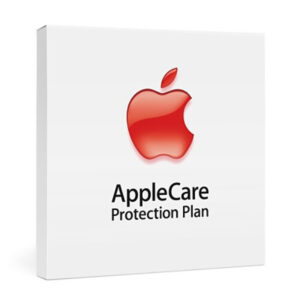Description
Description & Details
Summary. Open the camera stand and point the camera to the front of the monitor. Press the camera bracket and snap the rear end of the screen bracket into the back of the screen.Connect the USB data cable and audio cable (notebook without audio cable)Refer to the picture table for specific parametersProduct acessories Webcam*1 Webcam Description*1Webcam with microphone USB Descriptioninstallation steps
1. Open the camera stand and point the camera to the front of the monitor.
2. Press the camera bracket and snap the rear end of the screen bracket into the back of the screen.
3. Connect the USB data cable and audio cable (notebook without audio cable)
*Refer to the picture table for specific parameters
Product acessories
Webcam*1
Webcam Description*1
Details
OPC
P8YM722
Brand
zhihuan
Codes
6192653727220 (EAN)
Product Images
buy windows 7 product key online, zephryus g14, word not opening windows 10, last laugh bundle switch, model d glorious, asus zephyrus g15 rtx 3070, quern – undying thoughts, what does the tongue emoji mean dirty, amd radeon graphics card, kitchen worktop as desk, fitting a bayonet cooker gas hose, official xbox wireless controller – white, i7 pc, how to change open with settings, steam cd-key
yyyyy